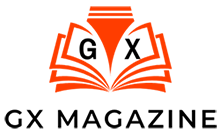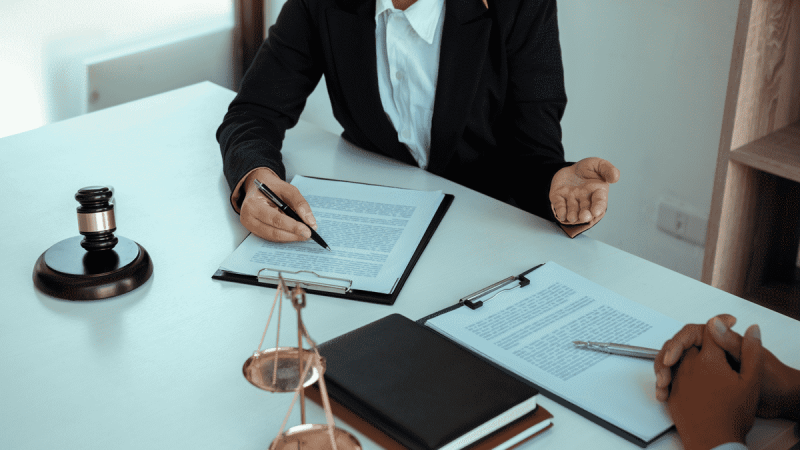Uses of a Booklet Printing Template

Creating a Booklet Printing Template is an easy and cost-effective way to get the word out about your company. You can create a mini-catalog of your services or products and distribute it to potential customers. This saves you time and energy and will help you inform and attract more readers.
Create a Mini-Catalog
Using a booklet printing template is a great way to create a mini-catalog. These booklets are designed to showcase your products. They can be used for promoting end-of-line sales, seasonal offers, and new product lines. They can also be displayed alongside your product range in stores. In addition, you can use these catalogs to give technical specifications and other product details.
Promote Your Business
Whether you have a new business or trying to expand your market, promoting your business with a booklet printing template can help you gain more exposure. First, however, you need to understand the process behind this kind of marketing. This will allow you to get the most out of your investment. While most businesses think of a brochure as a traditional print marketing product, it’s much more than that. A booklet can be one of the most effective forms of advertising. The primary function of a brochure is to educate customers about your business and the products and services you offer. It can also be used to promote a new line of products, announce a special promotion, or share information. A good quality booklet should have a unique design that will attract readers’ attention. The best way to achieve this is by incorporating a full-color photo on the front cover.
Save Time and Energy
A booklet printing template can easily produce a nice-looking booklet that you can proudly display. This can be done with a wide variety of different software applications. Some programs are more sophisticated than others. The best booklet printing template will be tailored to your type of booklet. The most basic booklet printing template is a two-page printer spread that fits within a signature size. These pages should be the right size for your content. For example, if you have a lengthy document, you can split it into multiple booklets.
Inform Readers
Whether you are in the market for a new business or looking to promote your current offerings, a booklet is a great way to share information with potential customers. In addition, a booklet printing template is a simple and cost-effective way to get your product out there. When designing a pamphlet, there are a few key things to consider. First, you’ll want to ensure your booklet has an intense look. You’ll want to use brand colors and typography. This will help keep your booklet in line with your brand’s image. Then, you’ll want to ensure that you’re creating a booklet that’s easy to navigate. A table of contents will make it easier to move through the pages. You can also include images to showcase your products or services. This help creates a more compelling argument. However, you’ll want to ensure that the images you use don’t break the text. You’ll also want to make sure that they’re high-resolution.
The Number of Artboards is Your Interior page Count
Whether you are preparing a print template for a business class seminar or a casual evening out on the town, having an idea of the number of artboards will be helpful. As the name suggests, the number of artboards refers to the number displayed in your document. To find out how many artboards are included in your paper, follow the instructions mentioned above. Aside from the number of artboards, consider the number of rows and columns displayed in your document. In printing templates, the number of columns in a booklet may be less than the number of pages, but the number of rows should be more than enough to ensure a readable copy. Aside from the number of artboards, consider the size of the artboards. Depending on your requirements, you may need to create several artboards, each with its specifications.
Adding Borders to a Booklet
Adding borders to a booklet printing template is a great way to give a professional finish to a document. In addition, borders can be used to enhance images, shapes, and text boxes. Depending on the style of your booklet, you may also want to customize the color or thickness of the border. Borders can be added to any page in your document. Borders can also be used to give your document a uniform feel. They can also help readers identify the pages of a collection. You can choose styles and colors to match your visual branding. Borders can also be added to your booklet’s front and back pages. They can look professionally at your invitations, newsletters, or other documents. They can also be used to add emphasis to your content. Borders can also be used to add a stylish accent to your invitations. Borders can also be used to break up long documents into multiple booklets. You can also print on both sides of the paper if your printer has an automatic dual-sided printing feature. However, you’ll need to set up your printer settings before printing. You can print the pages manually if you can’t print on both sides.
Also Read: 5 Content Marketing Mistakes that Could Hurt your SEO