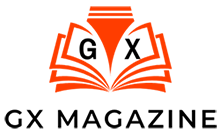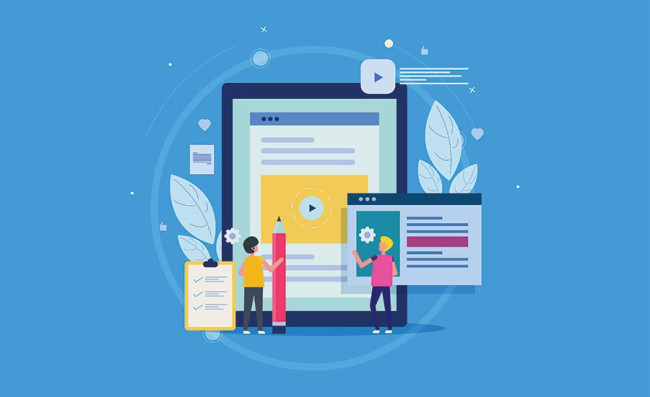Must-Have PC Accessories – Recommended By Fontana’s Computer Technicians

Computers play a crucial role in our daily lives, as we all know. They assist us in finding the latest information, making social media connections with friends and family, and providing unlimited memory storage. What happens, though, when we require a break from our jobs? Or do you need the music to get through your commute? Sometimes, hearing something other than music playing through your computer speakers is nice.
However, how can you do this without spending a lot of cash for audio gear or transporting heavy speaker systems? PC add-ons can be useful in that regard. To keep the entire desk clean, tidy, effective, and productive, Computer accessories and desk supplies are important. In this blog, we have compiled a list of PC accessories with the help of expert computer technicians from Fontana. These items will help you set up the ideal desk, particularly if you work at home and face many difficulties due to a lack of office supplies.
PC Accessories Recommended By Fontana’s Computer Technicians
Let’s review each crucial smart PC accessory you need to enhance your workstation or personal area.
A Monitor Arm
Most people who use PCs and gaming settings have numerous screens. Several displays are entertaining but might cause your neck to ache and strain over time. Unquestionably, those that use a twin or triple monitor system should have a monitor arm. For this item, you can pick between single and double settings.
USB Speakers
A nice set of speakers always enhances the experience, whether you’re using your PC for work, entertainment, or gaming. Choose loudspeakers that provide a good listening experience and are small enough not to take up the entire workstation.
Portable USB Hub
The easiest option is a USB docking station if you’re sick of arranging those long cables every two hours during the workday and are sick of cable clutter. Multiple power outlets are available for all gadgets with a USB docking station. It functions similarly to chargers that can charge many devices simultaneously without requiring the user to spend minutes at a time locating the appropriate cable. Its ability to move and attach under the desk keeps wires out of your way and improves workplace organization.
Additional Power Supply
This is a crucial piece of computer hardware. A desktop computer power outage might cause you to lose your work, even in the era of auto-saving desktop programs. Uninterrupted power supplies, or UPSs, are useful in situations like these. For your desktop Computer, screen, printers, and other gear, these devices have a large number of standard power plugs in addition to large batteries.
Along with surge protection, they typically contain USB connections for charging. These aren’t intended to be power stations that keep you going for hours after the power goes out. The batteries should enable you to save your work and properly shut down your computer during a power outage.
Wrist Set
Any suitable workplace layout should include wrist support, regardless of whether you’re using only one screen or multiple screens. Numerous minor to long-term injuries, including repetitive strain injury and carpal tunnel syndrome, are particularly common in persons who spend hours typing in front of a screen. The most straightforward way to protect your wrists and stop any long-term joint damage is with an ergonomic wrist rest. The user is more productive and efficient while working thanks to an ergonomic wrist rest, which enables smooth mouse gliding.
Desk Pad
The best method to organize your workplace, protect your surface from scuffs, and keep all desk accessories secure is with a desk pad. Your list of the coolest pc accessories must include this clever item. This leather desk pad with wireless charging is a fantastic illustration of luxury and convenience for modern and minimalist workstation setups. Computer technicians in Fontana highly endorse this item.
Visit Your Local Expert Computer Technicians in Fontana
Intrigued? Need more information? For any more queries, we advise meeting a computer technician in person. If you live in Fontana, you are luckily surrounded by many highly experienced and renowned expert computer technicians who provide their services at electronics repair stores like Advanced Computer Resources. So what are you waiting for?
FAQs
How much RAM should I have for gaming?
According to professional computer technicians, the recommended RAM is 16GB to play most games, which will significantly improve performance above 8GB. Applications can be operated in the background without interfering with gameplay.
What computer accessories should gamers have?
Here is a list of things a gamer should have:
- CPU coolers.
- Ergonomic Keyboard and Mouse.
- Blue light/anti-glare glasses.
- Stereo/USB speakers.
- Gaming chairs and couches.
- Professional controllers.
- High-resolution monitors.
- Professional Webcams and cameras.
- CPU holder.
- Split keyboards: these are one of the top gaming kits. According to pros, they reduce ulnar deviation.
Also read know about gxmagazine