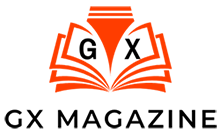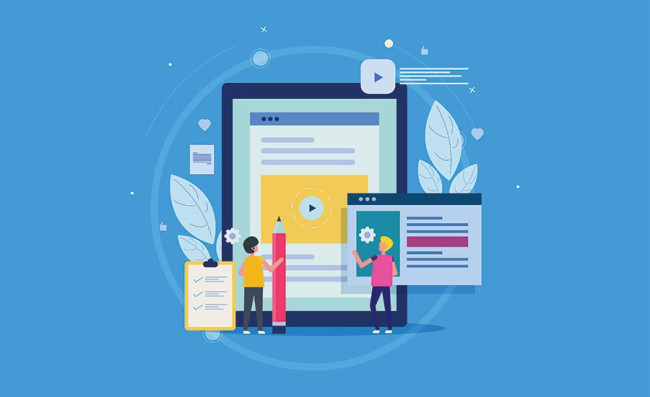What to Do Before Going For Computer Repairs in Vivian Street, Wellington
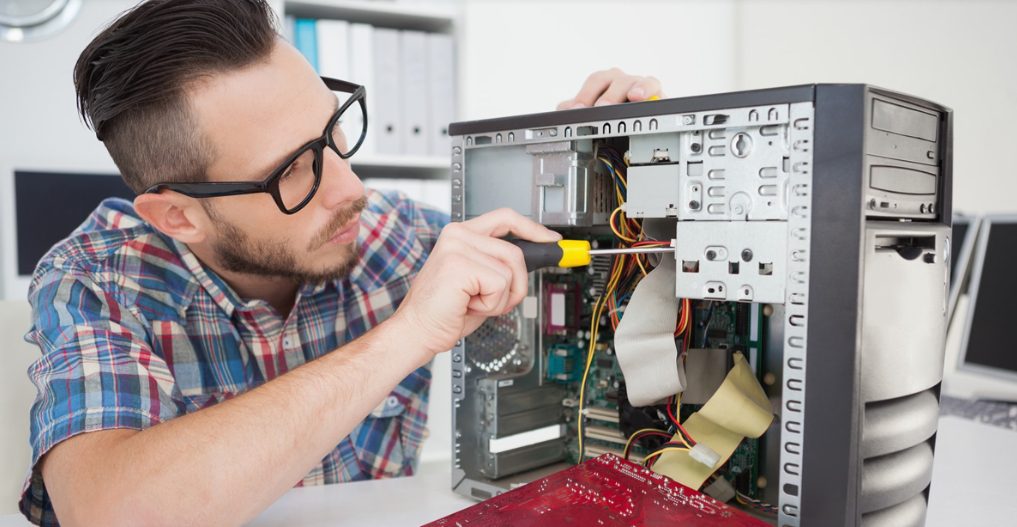
Nothing in the modern world of today functions without computers. Our lives are centered around these devices; we use them for work-related activities, online shopping, managing our businesses, and keeping much of our personal data. But even the most cutting-edge technology is prone to malfunctioning. It is reasonable to worry that you will lose your data and subsequently have to hand over control of your computer to an unknown computer repair specialist. Furthermore, if your computer needs to be repaired, the technicians might have to perform changes that require administrator access. Therefore, you must prepare your system before giving it for repairs to an electronics repair store.
Before you hand over control of your system to qualified computer repair experts in Vivian Street, Wellington, take the following preventative actions to keep things under control.
What To Do Before Visiting Computer Repair Stores in Vivian Street, Wellington
Before bringing your computer to a Vivian Street computer repair store, you must complete some of the steps outlined below to be safe regarding your safety and the security of your system.
You can perform these tasks independently or seek advice from your friends or family.
Create Multiple Backups
It’s always a good idea to back up your SSD or hard disk. By doing this, you can make sure that all of the data can be recovered, even if the computer repair expert completely reinstalls Windows after wiping your HDD clean. If Windows does not require reinstallation, but the repair left a little bit of a mess, you can return it to its previously functioning condition. Several free backup applications can be used to create Windows backups.
Disable Security Locks
Most likely, the system will need to restart many times. It would be wiser to disable Windows login settings rather than provide them with your password.
Protecting Private Files
There can be personal data on your laptop that you don’t want other people to see. These could be things like banking and credit card statements, tax records, etc. Use encryption or removal to protect this sensitive data.
Never Assume That The Technician is Aware of The Issue Already
You still need to figure out a way to give the computer repair technician all the details they need to know about the problem you are having with your system. It is still crucial even if you’ve previously spoken to them about the whole matter on the phone.
It is a good idea to write down all the details of your problem in a file and store it in the Start button on the Start Menu. If you just type %appdata%\microsoft\windows\start menu\programs\startup\ in “File name,” the document will be opened immediately when your computer boots.
Everything Should Be Uploaded to a Cloud Storage Service
Ensure that all your important data is kept in a cloud storage service, such as Dropbox, Onedrive, iCloud, or Google Drive, if you must keep working while your computer is being fixed. Even if you don’t have access to your laptop, you can still work on your files.
Determine the Repair Costs
The computer repair expert at the electronics repair store may defraud you, make money off of your malfunctioning computer, and raise the costs of the repairs.
Find the cause of the computer’s issue. For instance, if a hardware or software problem exists.
Technical problems often cost less to repair because the system is formatted mostly during repairs, but the cost can be more if the fault is a hardware issue with the CPU or ram.
Consider getting advice from two or three computer repair experts or visit different electronics repair stores in Vivian Street before leaving your damaged PC with the computer repair specialist. — particularly if you are not having a service center repair it.
Visit a Computer Repair Expert in Vivian Street, Wellington
It can be normal to be unsure and wary of taking your computer to a stranger for maintenance. Before selecting a computer repair store in Vivian Street, Wellington, the advice mentioned above should ease your worries.
There are reputable electronics repair shops in Vivian Street, Wellington, like Cellcity Lambton, where highly skilled and knowledgeable computer repair specialists provide repair services. Send your malfunctioning computer there, and they will quickly resolve your issues.
FAQs
Are computer repair stores secure?
It’s always a good idea to send your computer to a reliable, certified computer repair expert. Self-help solutions often result in further irreversible harm.
I want to bring my computer in for repairs, should I pull the hard drive out first?
Speak with the computer repair people. Removing the hard disk is the only way to ensure that your data won’t be changed or accessed. Although the hardware is the main component of the repair process, the absence of a hard drive may make it challenging for the computer repair expert to determine whether the repair was effective.
How much would it cost to fix my laptop?
Normally, computer repairs cost $65 per hour. A computer repair professional will likely charge you between $50 and $150.
Also read know about gxmagazine