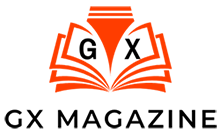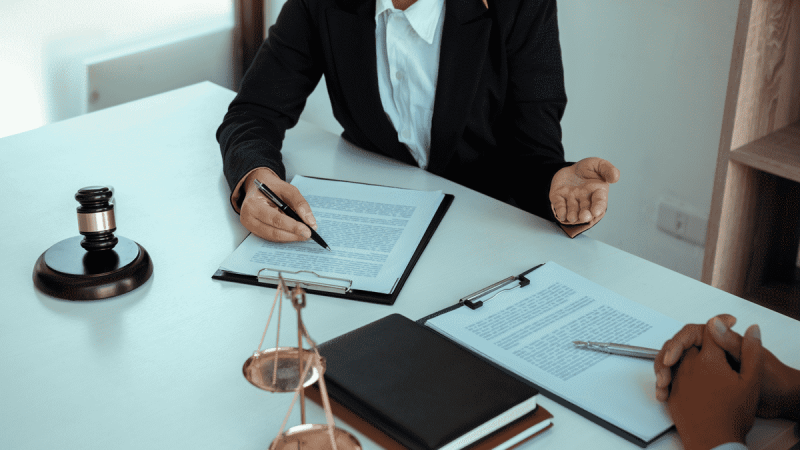SnapPDF Recommends the Following 3 PowerPoint to PDF Conversion Tools

If you want to export your presentations from Microsoft PowerPoint to Adobe Acrobat format, you’ll need a PPT to PDF converter. To reach an audience that doesn’t have PPT viewer software, to make the slides easier to print, to keep information private during transit, and so on, you may need to share them in a format that is not easily editable.
Finding a trustworthy PowerPoint to PDF converter will be essential to accomplishing this task. If you want to avoid the disappointment that might result from a poorly converted PowerPoint to PDF, you need to make sure you use only the best converter software.
This article’s goal is to familiarize you with the most reliable PPT/PPTX to PDF converters available today, both online and offline, free and paid.
SnapPDF
SnapPDF ensures that a PowerPoint presentation’s layout and formatting will be preserved in its converted PDF file. There will be no alterations to the layout, text, or graphics. This tool allows you to combine PowerPoint presentations with PDF files so that they can be shared without any changes being made.
In addition to the standard PPTX format, the SnapPDF program can also convert PowerPoint presentations that are attached to emails. SnapPDF allows you to convert numerous PPT files at once, saving you a ton of time and making this PowerPoint to PDF converter even more of a time-saver. SnapPDF has been heralded as the ideal replacement for the pricey Adobe Acrobat.
Pros:
- Powerpoint to PDF conversion that maintains formatting and has an Office-like interface for maximum usability.
- Supports several cloud storage services and platforms
- Supports batch processing
- The generated PDFs can be signed and encrypted.
Cons:
- Availability is restricted in the free version.
- Platforms: PC, Mac, Mobile, and Web-based
Top choice if you need high-quality PDFs created from PowerPoint presentations without sacrificing any of their unique features.
Zamzar
Zamzar is highly recommended as it provides a quick and easy online solution for converting PowerPoint presentations to PDF. PowerPoint slides can be converted to PDF format in just three simple steps, making them immediately usable for things like sharing.
The batch convert function can be called if you have numerous PowerPoint presentations to convert at once. You can also take advantage of quite quick conversion times without sacrificing quality. If you have several PPT or PPTX files to convert, you can sign up to be notified by email when the process is finished.
Pros:
- Converts in batches
- Gives you the option to upload PPTX files online.
- Platform-independent and widely accessible
- Provides a virtual private server (VPS) for storing data
Cons:
- Free accounts have a 50MB limit on file size.
- Compatible Environments: Web-based
Perfect for: quickly converting many PowerPoint files to PDF format.
SmallPDF
The SmallPDF Chrome add-on has been downloaded over 3 million times and has shown to be a dependable way to save PowerPoint slides into PDFs. Chrome gives you access to a host of productivity-enhancing tools, including the ability to convert Microsoft Word, Excel, and PowerPoint documents to Adobe Acrobat format (PDF) without leaving the browser.
Attachments in Excel, Word, and PowerPoint may be easily converted to PDF with the push of a button thanks to the extension’s seamless integration with Gmail. Astonishingly, this add-on also has optical character recognition features. Additionally, the final high-quality PDFs can be protected, signed, and compressed if desired.
Pros:
- Google Docs automatically transforms PPTX files sent through email
- Simple to operate
- Compatible with both Google Drive and Smallpdf
- PowerPoint to PDF conversion that is both quick and excellent quality
- There is no need to set up any additional software
Cons:
- Limited functionality is available in the free version.
- Lack batch processing skills
- Versions of OS and Browsers: Google Chrome browser.
Best for: Converting PowerPoint presentations into PDFs without leaving the Chrome browser.
Conclusion
If you want to avoid the hassle of manually converting your editable PowerPoint or PowerPoint X files to stable PDFs so that you can easily share and print them, one of the best PowerPoint to PDF converter applications will do the job for you.
If you’ve been seeking a way to convert PowerPoint presentations into PDF files while maintaining their original layout and formatting, your search is over. This SnapPDF page contains links to a wide variety of such converters. Just pick the PowerPoint to PDF converter that works best for you.